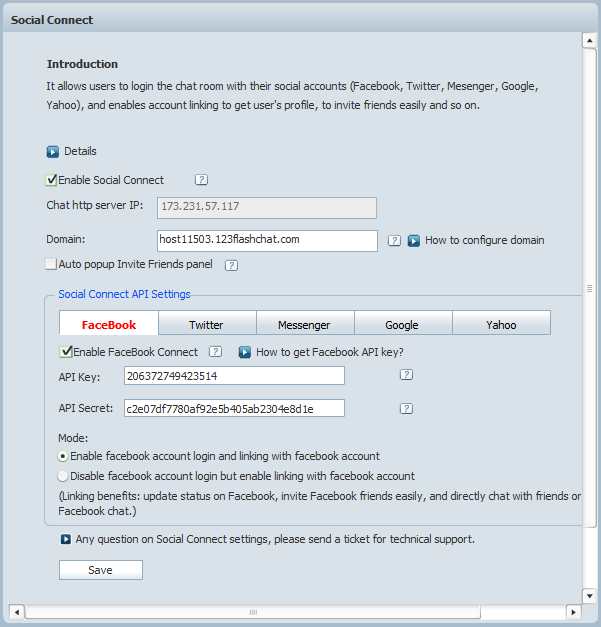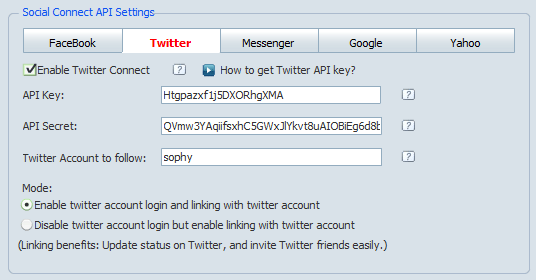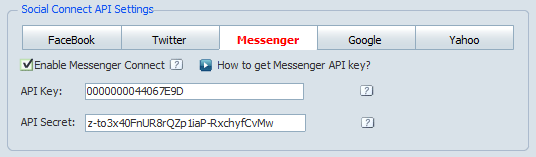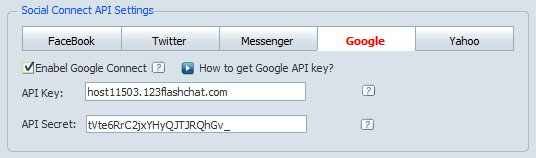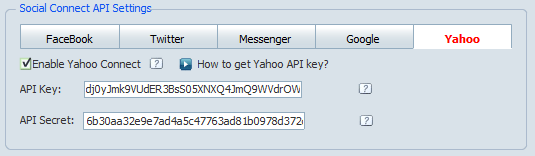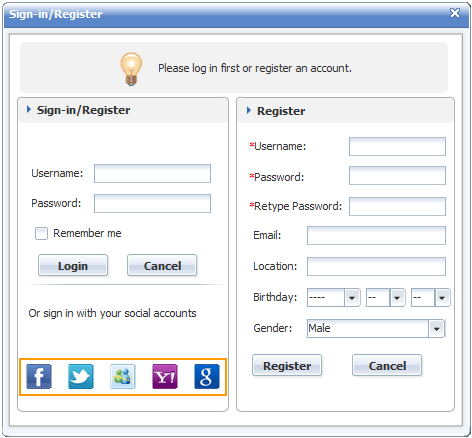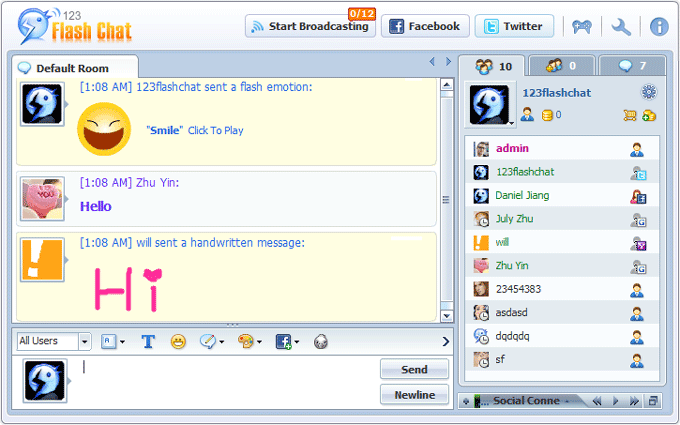|
User Manual
|
||||||
|
Social ConnectSocial Connect feature allows chat users to login the chat room with their existing social accounts (Facebook, Twitter, MSN, Yahoo, Google), and enables linking and sharing. Once linking established, the user's profile, friends and some related information will be imported to chat room automatically.
Chat http server IP: The chat server IP will be auto-detected. Domain: Enter the corresponding domain to the auto-detected chat server IP. Auto Popup Invite Friends Panel: Automatically popup the invite-friends panel for social sign-on chat users at their first attempt to enter a chat room. Social Connect API Settings API Key: After applied a Facebook API, please enter Facebook Application-> Settings to get the APP ID/APP Key.
API Key: After applied a Twitter App, please enter Twitter Application-> Details to get the Consumer Key.
Windows Live Messenger API Key: After applied a MSN App, please enter Windows Live My Apps -> Client ID to get the API Key.
API Key: After applied a Google account, please enter domain -> Manage your domain-> OAuth Consumer Key.
Yahoo API Key: After applied a Yahoo ID, please enter Yahoo Application-> APIS And Service to get Consumer Key. By enabling these social connect types, users may click one of the services to login. And the social-logon users will be indicated in the user list with a tiny logo.
Related links: Social Connect Related links:
|
|||||
 |
 |
Copyright @2001-2011 TopCMM Software Corp.